Graphics Packages
A graphics package is an application that can be used to create and manipulate images on a computer.
There are two main types of graphics package:
- painting packages
- drawing packages
Painting packages
- A painting package produces images by changing the colour of pixels on the screen.
- These are coded as a pattern of bits to create a bitmapped graphics file.
- Bitmapped graphics are used for images such as scanned photographs or pictures taken with a digital camera.
Advantages
- The main advantage offered by this type of graphic is that individual pixels can be changed which makes very detailed editing possible.
Disadvantages of painting packages
- Individual parts of an image cannot be resized;
- only the whole picture can be increased or decreased in size.
- Information has to be stored about every pixel in an image which produces files that use large amounts of backing storage space.
Examples of graphics packages that produce bitmapped images include:- MS Paint, PC Paintbrush, Adobe Photoshop and JASC’s Paint Shop Pro.
Drawing packages
- A drawing package produces images that are made up from coloured lines and shapes such as circles, squares and rectangles.
- When an image is saved it is stored in a vector graphics file as a series of instructions, which can be used to recreate it.
Main advantages of vector graphics are:
- They use less storage space than bitmap graphics;
- Each part of an image is treated as a separate object, which means that individual parts can be easily modified.
Disadvantages of drawing packages
- They don’t look as realistic as bitmap graphics.
Examples of drawing graphics packages include CorelDraw, Micrographix Designer and computer aided design (CAD) packages such as AutoCAD.
CAD in action - 'Walking with Dinosaurs'
This video looks at the use of CAD modelling for the television series 'Walking with Dinosaurs'. A visual effects supervisor describes the combination of 3D models with filmed backgrounds to produce a realistic effect for the BBC television series 'Walking with Dinosaurs'.
Common features of graphics packages
- Drawing straight lines and ‘freehand’ lines;
- Drawing regular pre-defined shapes like squares, rectangles and circles using a special ‘tool’;
- Entering text and changing the style and size of font;
- Changing the size of an object, or scaling;
- Rotating objects in either clockwise or anticlockwise by specifying the direction and angle of rotation;
- Stretching objects either horizontally or vertically. ‘Flipping’ an object either horizontally or vertically.
- A paint palette from which different colours and patterns can be chosen.
-
Image
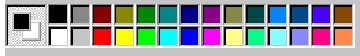
- A fill option for colouring in a shape or area on the screen with a colour or pattern from the paint palette.
- Most graphics packages have a built-in library of clipart pictures.
- Zoom or magnify is a feature that allows an area of the screen to be seen close up for detailed work.
- Special brushes such as an airbrush can be used to achieve different paint effects on the screen.
- In most graphics these features are chosen from a toolbar or tool palette where they are displayed as icons.
- Exporting is a special way of saving a file produced using a graphics package so that it can be used in another application package.
- When an exported file is needed in another application it is opened in a special way called importing.
-
Image
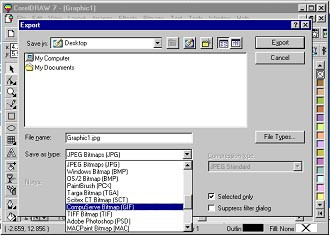
Computer-aided design (CAD)
Computer-aided design, or CAD, is the use of a computer to display designs, accept any changes to them and calculate and display the results.
CAD has many different applications, which include:-
- Designing new cars;
- Bridge and building design and testing;
- Printed circuit board (PCB) design;
- Designing new aircraft;
- Designing fitted kitchens.
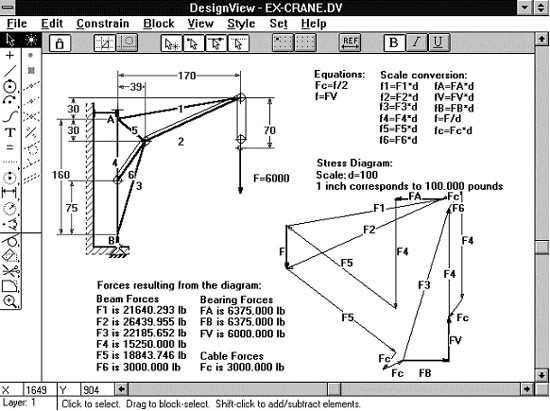
Making changes to a design requires a large number of complex calculations. These need to be performed as quickly as possible so that their effect can be viewed straight away.
A powerful processor is required for this. A CAD system also needs a high-resolution monitor so that clear close-up detail can be seen on the screen.
Input to CAD systems is normally given using a mouse and keyboard but other input devices such as graphic tablets and scanners are also used.
Output from a CAD system is produced using a high quality printer such as a laser printer or a plotter.
The advantages of CAD systems are:-
- Changes to a design can be made quickly and their effects seen straight away;
- Designs can be viewed from any angle without being re-drawn;
- Designs can be tested without the need to build expensive models or prototypes;
- Drawings can be stored on disk and re-used at any time;
- Designs can be instantly sent anywhere in the world using electronic communications;
- Designs can be used directly in computer aided manufacturing processes.
This video explains how 3D computer graphics featured are made
Computer-aided manufacture (CAM)
Computer-aided manufacture, or CAM, is the use of a computer to control all or part of a manufacturing process.
Some examples of CAM include the production of printed circuit boards, car manufacture, pattern cutting for clothing manufacture and making postage stamps.
Very often a CAM process follows directly on from a CAD process, in such cases the complete design and manufacture process is called CAD/CAM.
The main advantage of this approach is that the CAD design can be used to generate the program which will control the manufacturing process.
The advantages of CAM systems are:-
- Products can be made very accurately and consistently;
- Around the clock production is much cheaper;
- A product's design can be modified without the need to bring production to a complete standstill;
- Waste can be kept to a minimum
